Rebuild Blog With Gatsby ☄
Posted over 3 years
Hi everyone ,
I saw Gatsby quite some time ago and I was blown out by it's speed. So I decided to move my blog to Gatsby and here's how I did it.
My first challenge was to grasp the concepts of Gatsby, and it's SSR stuff. After that, I managed to duplicate the UI from my old blog, nothing fancy there.
But the tricky part was how to manage data. previously i just rendered markdown in clientside via blog API.
now I create pages(blog posts) programmatically from gatsby createPage API to render markdown, but all the comments and views will be dynamically rendered on the client-side. and that was working well. now every blog post has it's own HTML file, and because of that SEO is also enhanced.
Now when I share Blog post URL it will show something similar.
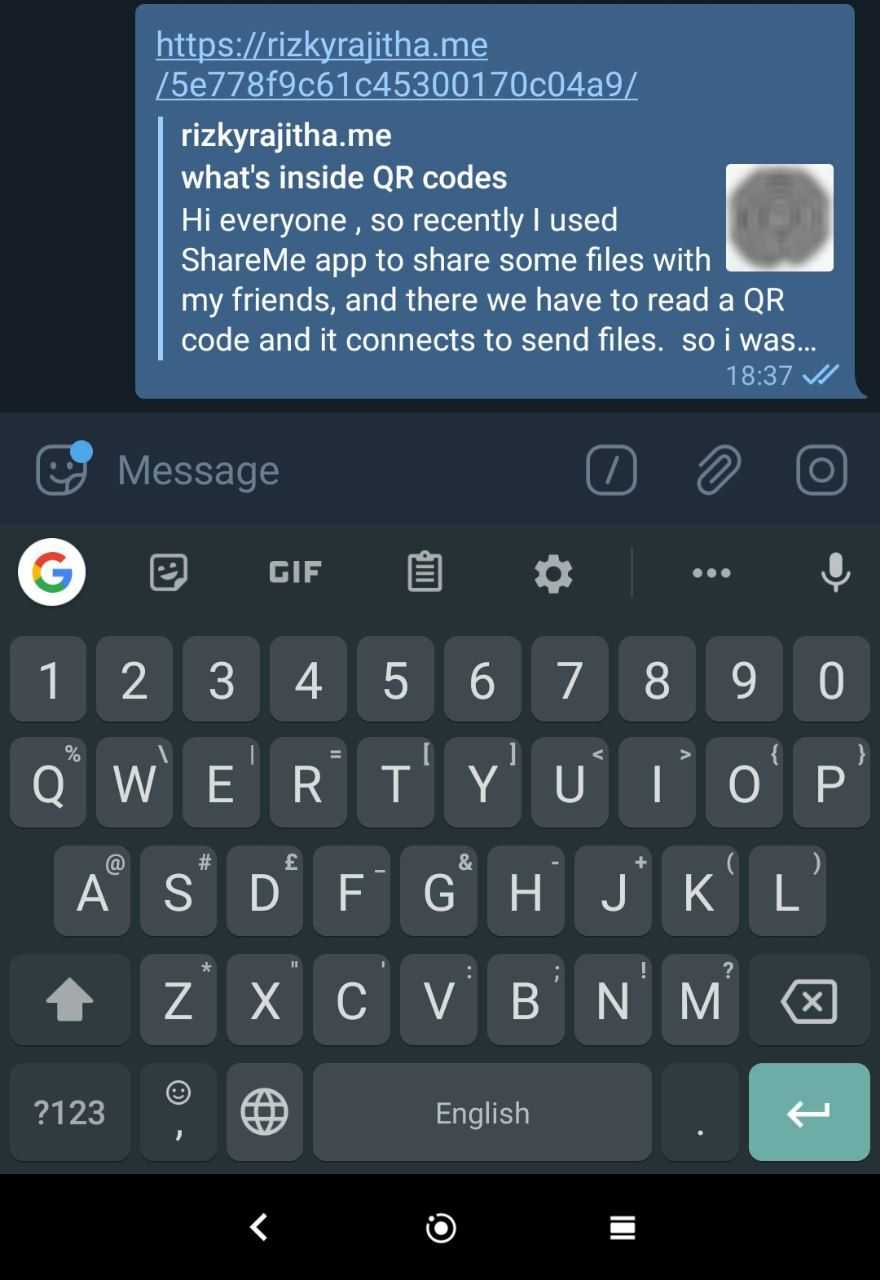
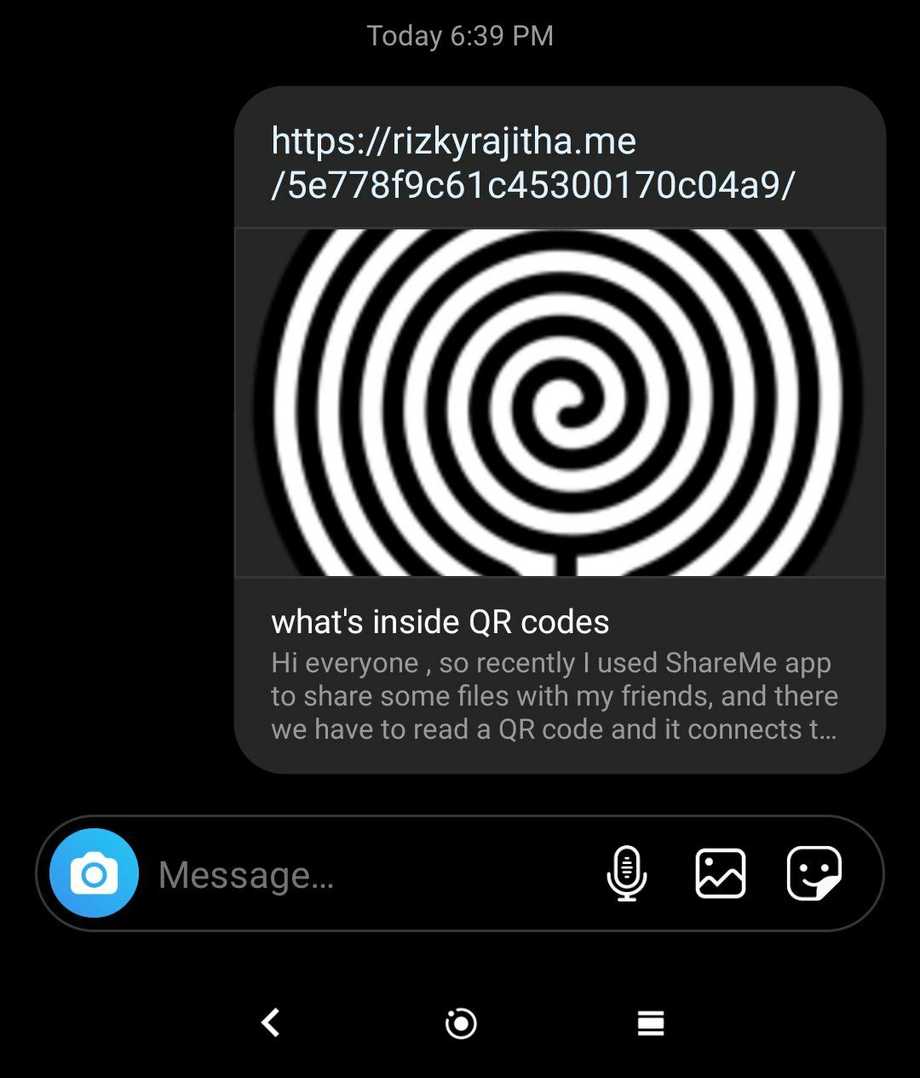
after finishing up all the development work. I started working on a deployment workflow. Earlier i manually build and push build files to Github pages. but with Gatsby modifications , it was not very practical since I need to build it every day because Blog's landing page background is NASA's Astronomy Picture of the Day and that was updated every day. so I used Github actions for deployment.
It eased the workflow quite a lot since now everything is built and published by one push to GitHub . And also a cron job ensures the building site every day to keep up with the NASA image.